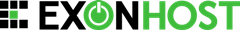Frontend (public) network:
Ports to allow:
ICMP – ping (for support troubleshooting)
All TCP/UDP ports
Backend (private) Network:
IP block: your private IP block for server to server communications (10.X.X.X/X)
Ports to allow:
ICMP – ping (for support troubleshooting)
All TCP/UDP ports
Service Network: (on backend/private network)
ICMP – ping (for support troubleshooting)
161/TCP – SNMP (server metrics)
161/UDP – SNMP (server metrics)
623/TCP – IPMI (server control)
623/UDP – IPMI (server control)
3389/TCP – Terminal services (for support access)
22/TCP – SSH (for support access) If you run SSH on a different port please allow that port instead.
SSL VPN network: (on backend/private network)
IP block: 10.1.0.0/16 (255.255.0.0) – dynamic IP range of the VPN users
ICMP – ping (for support troubleshooting)
All TCP/UDP ports (for access from your local workstation)
- 0 Корисниците го најдоа ова како корисно
Понудени резултати
Powered by WHMCompleteSolution