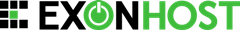Did you ever want to change or create a new login message antime someone logs into SSH? We'll show you how it's done.
First off login to our server as root. Then type in the following:
pico /etc/motd
Now type in the security login message you wish all users to see once they login to your server through SSH.
Try something like this as a start:
This computer system is for authorized users only. All activity is logged and regulary checked by systems personal. Individuals using this system without authority or in excess of their authority are subject to having all their services revoked. Any illegal services run by user or attempts to take down this server or its services will be reported to local law enforcement, and said user will be punished to the full extent of the law. Anyone using this system consents to these terms.
Now type Ctrl+X then hit Y and enter
Logout of SSH then log back in, you will receive your new greeting!