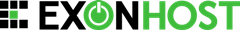There are a few things that need to be cleared in terms of terminology:
1. Hits - this simply refers to the number of 'elements' loaded on your site. If one page has five images in it, viewing that page once adds 6 hits (one page + five images).
2. Impressions - the number of times all the pages on your site are seen (also simply called pageviews). Impressions are sometimes referred to as 'hits' which can cause confusion.
3. Uniques - the number of people that visited your site.
So to clarify, if I visit your website, look at two pages, and each page has 5 images on it, then your stats increase by one unique, two page views, and 12 hits. Tracking on your site can be either done server-side or remotely. With server-side statistics, log files are used to generate visitor information. This is usually much more accurate than remotely hosted solutions. In such cases, you usually have to add some javascript to your site. This javascript is then used to track visitor data. If your host provides it (and many do), server-side statistics are a good solution. Otherwise, companies like Site Meter can be used to remotely track your visitors.
- 2 A felhasználók hasznosnak találták ezt
Kapcsolódó cikkek
Powered by WHMCompleteSolution