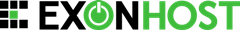You cannot create an addon domain if your dns for the site you are trying to add hasn't propagated yet.
To create an addon domain login to your cpanel and click "addon domains"
There are three fields cPanel asks for when creating an addon domain.
1. "New Domain Name:" You will put in the newdomain.com do not put www in the name!
2. "UserName/SubDomain Name:" This will be the folder cPanel creates in your main accounts public_html folder. MAKE SURE that the name you give it doesn\'t already have a folder. Example... If you want to give it the username chris. You cannot have a folder in your account named chris already. If you do and still try creating the username for the addon domain to be chris you will corrupt multiple things on your account.
3. "Password:" fill in any password you want here.
About addon domains:
Addon domains are handled like subdomains as far as the server is concerned but to the outside world they are separate domains.
When you setup an addon domain, you enter the domainname (without www.) and the system will automatically suggest an appropriate folder and will create that folder so don't make the folder first.
You can enter any password you like, it doesn't have to be the same as the main domain.
You don't need to create a subdomain for the addon domain.
An ftp account is created for the addon domain so when you ftp using that ftp account it will direct you to the created folder for that addon and that's where you will upload the addon site.
If you need to change the password for the addon you do it through the ftp manager.
To view stats for the addon you look under subdomain stats.
You will setup emails for the addon domain in the main cpanel. Addon domains on a shared account do not have their own cpanel.
- 5 Users Found This Useful
Related Articles
Powered by WHMCompleteSolution