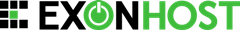If your website or web application is displaying nothing but a blank, white page, then chances are your software requires a plugin that is not currently installed on your server. The best way to do this is to check your error log, which can be accessed via the control panel. The error log will contain the time and page the error occured on, which will make it easy to contact the software vendor's support for help, and then eventually contact us if it is a server configuration issue.
- 49 Users Found This Useful
Related Articles
Cannot connect to database
This error will occur within a web application when any of the following conditions are met:...
Files fail FTP transfer
When uploading many files at once (a CMS, for example), it is not uncommon for a few of the...
I can't login to cPanel
Ensure that caps lock is off, and that you are completely sure what your cPanel password is. If...
My FTP client says too many connections
The server will often reject a new FTP connection if too many are open for any given account....
My webpage is displaying ads
If your website is not pulling up and is instead showing advertisements, the most likely cause...
Powered by WHMCompleteSolution